Express Settings
In Sequencer view and Avionics view, configure basic settings of the instrument without navigating to Instrument View.
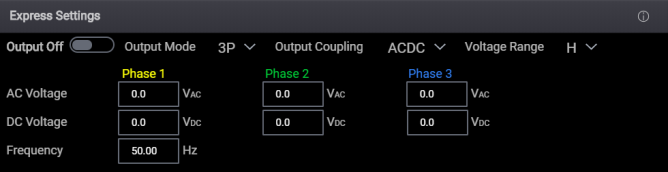
| Output Off/On | Enable (On) or disable (Off) all outputs. |
| Output Mode | Select output mode: 1P – Single phase output 1P3W – Single-phase three-wire output 3P – Three-phase output |
| Output Coupling | Select output coupling: ACDC – AC superimposed on the DC output AC – AC output DC – DC output |
| Voltage Range | Limit the output voltage range: L– AC: 0 V to 161 V, DC: –227.5 V to + 227.5 V H – AC: 0 V to 322 V, DC: –455 V to + 455 V |
| AC Voltage | Set the AC output voltage. |
| DC Voltage | Set the DC output voltage. |
| Frequency | Set the output frequency. |
For advanced settings, navigate to Instrument View > Settings. See Instrument Settings.